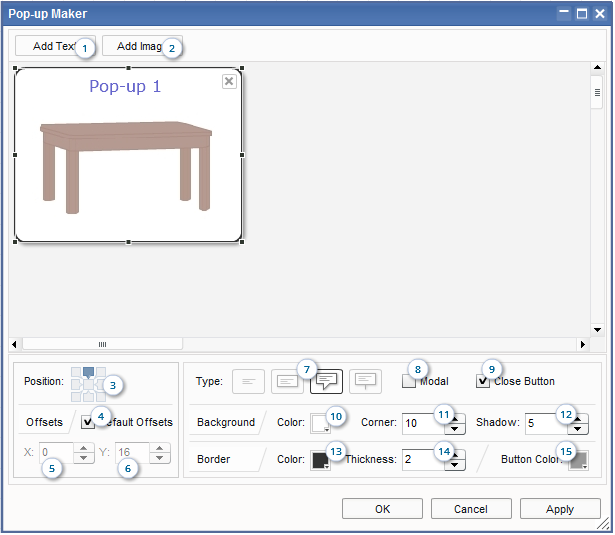|
Pop-up Maker Dialog Box
This window appears when you want to create a new pop-up window or edit an existing one.
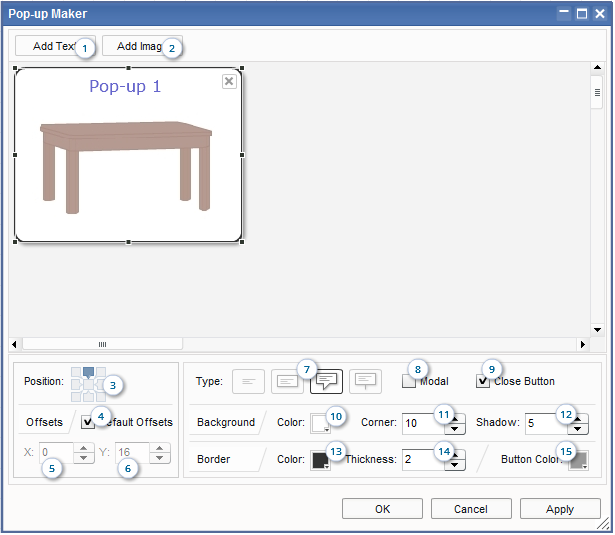
|
- Allows you to add text to your pop-up window.
- Allows you to add images (JPG, PNG, GIF) to your pop-up window.
- Specifies the position of the pop-up box relative to the mouse pointer.
- Specifies whether or not to use the default horizontal and vertical offset values.
- The horizontal distance between the mouse pointer and the pop-up alignment point.
- The vertical distance between the mouse pointer and the pop-up alignment point.
- Specifies the pop-up style.
- Specifies whether the pop-up box is modal or non-modal.
- Specifies whether the pop-up box has a Close button.
- Specifies the background fill color.
- Specifies the radius of the corners.
- Specifies the strength of the shadow effect.
- Specifies the border color.
- Specifies the border thickness.
- Specifies the color of the Close button.
|
Edit Options
The following options appear when you select an element:

|
| 1. Bring Forward |
Moves the selected element up one level. |
| 2. Send Backward |
Moves the selected element down one level. |
| 3. Delete |
Deletes the selected element. |
| 4. Text Format |
Specifies the text format (for text elements). |
| 5. Link |
Specifies the URL of the document to load when users click on the selected element. |
| 6. Window |
Specifies the target browser window for the link. |
|
Note
Depending on the selected element, only some of the options will be available.
|
|